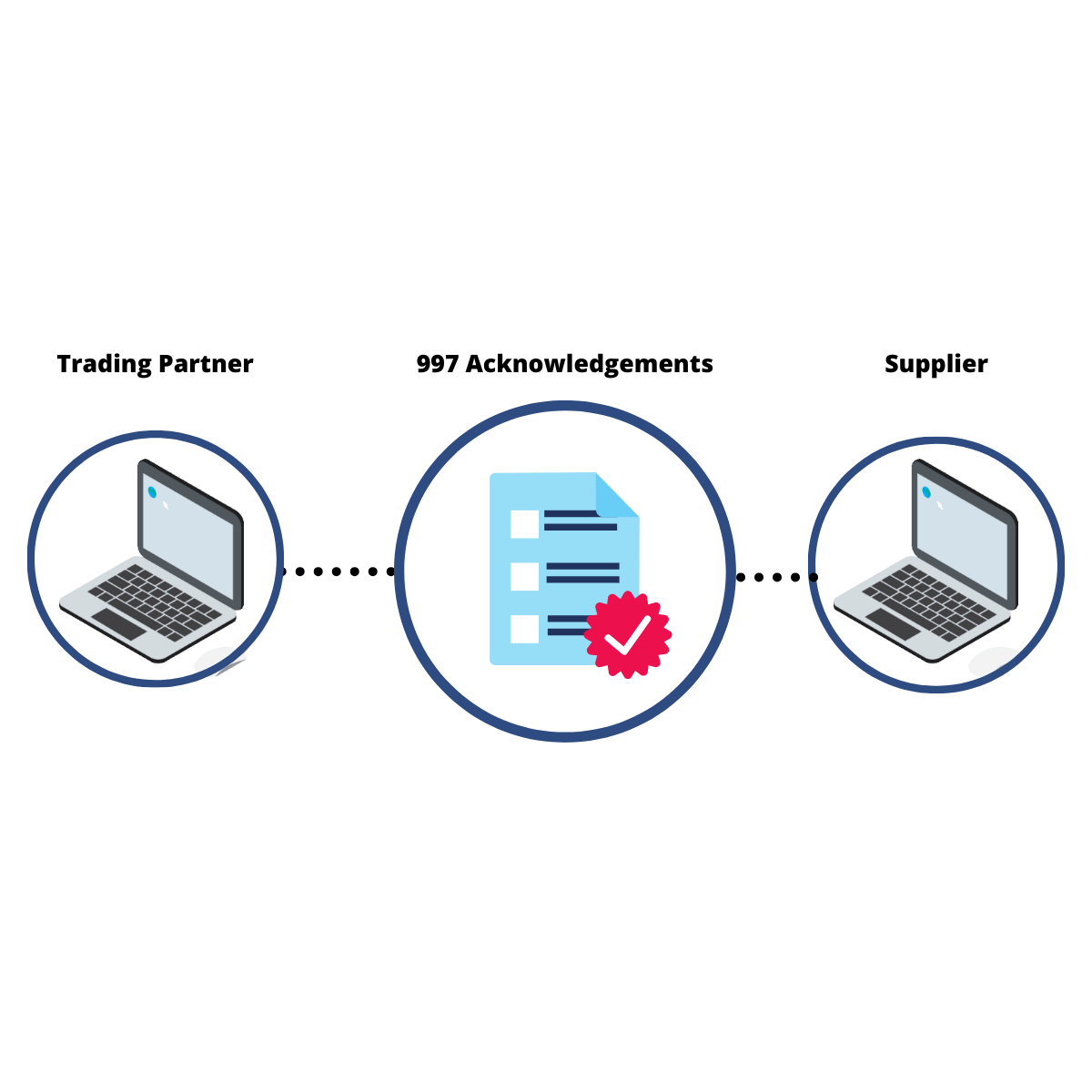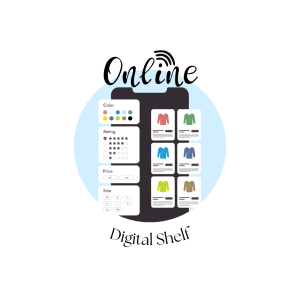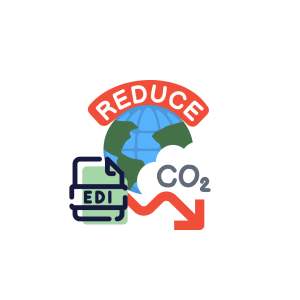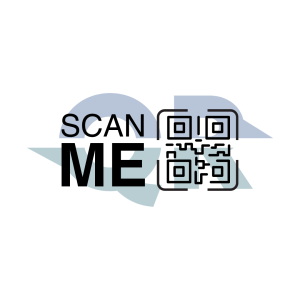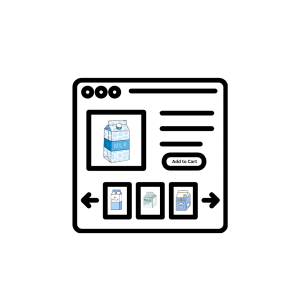Many may not know how important the EDI 997 functional acknowledgement document is and how important this very small EDI transaction set can be to your EDI operations. The 997 is less than one Kilo character in size, yet the value it provides is massive in the EDI world. Although it is an optional document, its benefits are crucial to staying on top of your internal business processes.
What is EDI 997 Functional Acknowledgement?
The EDI 997 is also known as EDIFACT CONTROL and x12 997 Functional Acknowledgement serves as a receipt from the receiving trading partner in response to a transaction sent by the sending trading partner. This document also reports any formatting errors or loss of data. It can be sent by any trading partner in response to an individual EDI message or a group of messages.
It is important to note that when an EDI 997 is sent, it is only a notification to the sender that the original transaction arrived and was processed. It is not a confirmation of a transaction, it does not give any indication that the receiving trading partner agreed to the contents of the original translation.
How EDI 997 Works
The process of EDI 997 involves the following steps:
EDI Transaction Sent
A trading partner sends an EDI document (e.g., an invoice or purchase order) to the recipient.
Document Receipt and Validation
The recipient’s EDI system receives and validates the incoming transaction for structure and compliance with EDI standards. Send back EDI 855.
Generation of EDI 997
The recipient’s system generates an EDI 997 acknowledgment reporting based on the document’s validation outcome.
EDI 997 Transmission
The EDI 997 is sent back to the sender, indicating one of the following statuses:
Accepted – The transaction is received and successfully processed.
Accepted with Errors – The transaction is received, but minor issues exist.
Rejected – The transaction is received but contains errors preventing processing.
Trading Partner Response
If the transaction is rejected or contains errors, corrective actions are taken before resending the document.
How is EDI 997 Functional Acknowledgement Used
The EDI 997 functional acknowledgement provides information on problems found with the structure or content of your EDI transactions, such as a mandatory segment or element missing, or invalid code. It isn’t just a data receipt. Functional acknowledgement reconciliation should ask whether the document has been validated.
There are four validation statuses:
1. A-Accepted
2. E- Accepted with Errors
3. P – Partially Accepted (at Least One Transaction was Rejected)
4. R – Rejected
Your reconciliation process should be checking for Rejections, at a minimum, but also for Error and Partially Accepted states. The states may reflect a change in standards or in your partner’s requirements that you haven’t been made aware of. They can also mean that you have provided incomplete or incorrect data. Ignoring the Error and Rejected statuses may be costly to your company, as those EDI transactions may not be fully processed by your partner leaving you with unpaid invoices and a growing number of aged accounts receivable accounts.
Benefits of Using the EDI 997 Functional Acknowledgement for Your Business
Acknowledgment of document arrival/reception
- Ample time to investigate possible system issues
- Time and money saved due to improved order accuracy
- Early identification of potential problems so they can be resolved
1. Ensures Transaction Accountability
Confirms that the intended recipient has received the EDI document.
Prevents disputes by providing proof of receipt.
2. Reduces Errors and Improves Data Accuracy
Identifies errors in EDI transactions before they impact business operations.
Helps businesses rectify issues quickly to maintain seamless operations.
3. Enhances Supply Chain Efficiency
Improves communication between suppliers, retailers, and logistics partners.
Reduces delays caused by lost or unacknowledged transactions.
4. Automates Business Processes
Eliminates the need for manual follow-ups, reducing administrative workload.
Streamlines EDI transactions for improved operational efficiency.
5. Supports Compliance and Standardization
Ensures businesses adhere to EDI communication standards.
Enhances data integrity and standard compliance across industries.
Translating the EDI 997
Once an EDI 997 has been received, the first step is the translation of the document. An EDI 997, like any EDI document, is not meant to be read by a human operator. In the translation process, the EDI 997 will be converted into one of two forms. One of which is the “human readable” format that is usually in the form of a report that is either printed or more likely placed into a file format that is easily imported into an accounting or ERP system. Translating the EDI 997 into an easily integrated format is the first main step in receiving the document before it can be used by the intended recipient.
6 Key data elements included in the EDI 997 Functional Acknowledgement
AK1 – Group Acknowledgment (Refers to GS segment)
AK3 – Reports Errors in a specific segment
01: Segment in Error
02: Line in error from ST
AK4 – Reports Errors in specific element
01: Lists the Element in error
02: Lists the ID in EDI dictionary of the element
03: Code giving a general reason for the error 04: Shows the bad data
- 1: Mandatory data element missing
- 2: Conditional data element missing
- 3: Too many data elements
- 4: Data element too short
- 5: Data element too long
- 6: Invalid character in data element
- 7: Invalid code value
- 8: Invalid date
- 9: Invalid time
- 10: Exclusion condition violated
AK9 – Group Response
- Additional dates (such as cancel by dates
AK2 – Document Acknowledgment (Refers to ST segment)
AK5 – Type of acknowledgment
01: Lists the Acknowledgment Status
- A: Accepted
- E: Accepted with Errors noted
- M: Rejected; message authentication
- P: Partially accepted
- R: Rejected
- W: Rejected
- X: Rejected
02: Transaction set syntax Error Code
- 1: Transaction set not supported
- 2: Transaction set trailer missing
- 3: Transaction control #’s don’t match
- 4: Number of segments don’t match count
- 5: One or more segments in error
- 6: Missing transaction set identifier
- 7: Missing or invalid transaction set control #
- 16: Syntax Error
- 23: Transaction set control # not unique
Download: EDI Buyers Guide
Unlock the full potential of your supply chain with our comprehensive EDI Buyer's Guide — your first step towards seamless, efficient, and error-free transactions
Frequently Asked Questions
An EDI 997 is a Functional Acknowledgment document in Electronic Data Interchange (EDI). It serves as a response message sent by the recipient to confirm the receipt and initial processing of an EDI transaction. It indicates whether the received data conforms to the agreed-upon standards.
The EDI 997 plays a crucial role in transactional integrity. Its timely receipt confirms that the original EDI document was successfully received and that the data passed basic validation checks. This acknowledgment helps prevent misunderstandings and ensures the smooth flow of business transactions.
The EDI 997 typically includes details like the control numbers of the received documents, indicating which transactions have been accepted, rejected, or accepted with errors. This information helps both trading partners maintain accurate records of their electronic exchanges.
By promptly acknowledging the receipt of EDI documents, the 997 Functional Acknowledgment aids in identifying any issues with the transmitted data. This allows the sender to address errors or discrepancies early in the process, minimizing the chances of downstream errors and ensuring the accuracy of business-critical information.
While not mandatory, the EDI 997 is highly recommended for transactional reliability. Some trading partners may insist on receiving a 997 to ensure the integrity of their EDI exchanges. The acknowledgment process enhances communication between partners and fosters a more robust and error-free electronic data interchange environment.