The EDI 869 Order Status Inquiry is a transaction set that allows a buyer or purchasing party to request the status of their order from a seller, manufacturer, or supplier. This document is crucial in maintaining transparency and efficiency in the supply chain, ensuring both parties have up-to-date information on the processing stages of an order.
An EDI 869 also known as x12 869 Order Status is an electronic document that allows a buyer to request ststus of their order from a seller, manufacturer or a supplier. This electronic document complies with the ANSI X12 EDI specification.
The edi 869 document is crucial in maintaining transparency and efficiency in the supply chain, ensuring both parties have up-to-date information on the processing stages of an order
Improved Visibility
Enables buyers to track the progress of their orders in real-time, enhancing supply chain visibility.
Increased Efficiency
Reduces the need for manual follow-ups via phone calls or emails, saving time and resources.
Enhanced Accuracy
Minimizes errors associated with manual status inquiries, ensuring accurate and timely information exchange.
Faster Response Time
Allows sellers to quickly provide updates, leading to better customer service and satisfaction.
The 869 contains various segments that facilitate the exchange of detailed information regarding the inquiry. Below are some of the key segments typically found in an EDI 869 transaction set.
ST – Transaction Set Header: Indicates the start of a transaction set and assigns a control number.
BIA – Beginning Segment for Inventory Inquiry/Advice: Used to indicate the beginning of an Order Status Inquiry transaction and to provide basic information about the inquiry.
REF – Reference Identification: Provides additional information about the inquiry through various reference numbers or identification numbers, such as purchase order numbers or inquiry reference numbers.
DTM – Date/Time Reference: Specifies relevant dates and times for the inquiry, such as the inquiry date or the requested delivery date.
N1 – Name: Identifies a party by name. This could be the buyer, seller, or other related parties. It often includes additional identification information.
PER – Administrative Communications Contact: Provides contact information for individuals or departments responsible for the transaction.
LIN – Item Identification: Specifies the item being inquired about, often in conjunction with product/item identifiers.
UIT – Unit Detail: Provides details about the units of measure related to the items being inquired about.
QTY – Quantity Information: Specifies quantities related to the inquiry, such as the quantity ordered or inquired about.
SE – Transaction Set Trailer: Indicates the end of the transaction set and provides the total number of segments included in the transaction set.
The EDI 869 X12 Transaction set is used to provide order status updates in an industry-standard specified format.
The American National Standards Institute (ANSI) chartered the Accredited Standards Committee (ASC) X12 to develop uniform standards for inter-industry electronic exchange of business transactions, namely electronic data interchange. ASC X12 also contributes to UN/EDIFACT messages that are used widely outside of the United States.
EDI 869 is an Electronic Data Interchange (EDI) document known as the Order Status Inquiry. It is used by a buyer to request the current status of a purchase order from the supplier. This document helps buyers track their orders and stay informed about any updates or changes to the order status.
An EDI 869 document includes details such as the purchase order number, buyer’s and supplier’s identification, and specific line items for which the status is being requested. It may also include information like the requested status date, item descriptions, quantities, and any other pertinent details to help the supplier identify the order and provide an accurate status update.
EDI 869 benefits businesses by providing a standardized method for requesting and obtaining order status updates. It improves communication between buyers and suppliers, reduces the need for manual status inquiries, and helps ensure that buyers have up-to-date information on their orders. This leads to better order management, enhanced planning and scheduling, and increased customer satisfaction.
EDI 869 is transmitted between trading partners using standard EDI communication protocols such as AS2, FTP, or VAN (Value Added Network). These protocols ensure secure and reliable transfer of data, maintaining the integrity and confidentiality of the information exchanged.
EDI 869 is commonly used in industries with complex supply chains and a need for frequent order status updates, such as retail, manufacturing, automotive, and wholesale distribution. These industries benefit from the ability to quickly and accurately request and receive order status information, which helps in managing inventory, production schedules, and overall supply chain operations.
Experience the effortless power of Commport’s Integrated EDI solution today! Say goodbye to complicated and costly software installations, and forget about the need to be an EDI expert or create your own mappings. Our seamless solution adapts effortlessly to your business’s growth, making adding new customers a breeze.
With fast and reliable translation, you can rest assured that your EDI processes are in safe hands, allowing you to focus on what truly matters – your business.
Take the next step towards efficiency and success with Commport.
Discover the transformative impact of our EDI, CPS, and VAN solutions through the powerful testimonials of satisfied clients who have experienced remarkable results with Commport products and services.

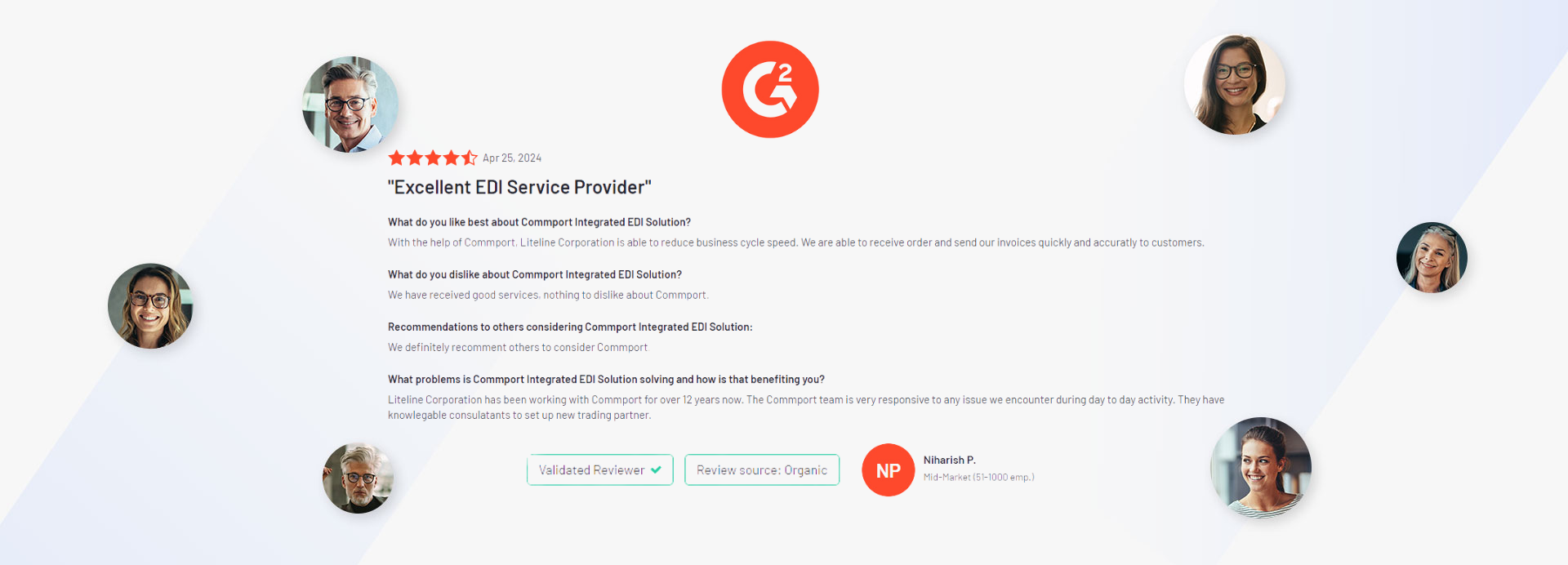

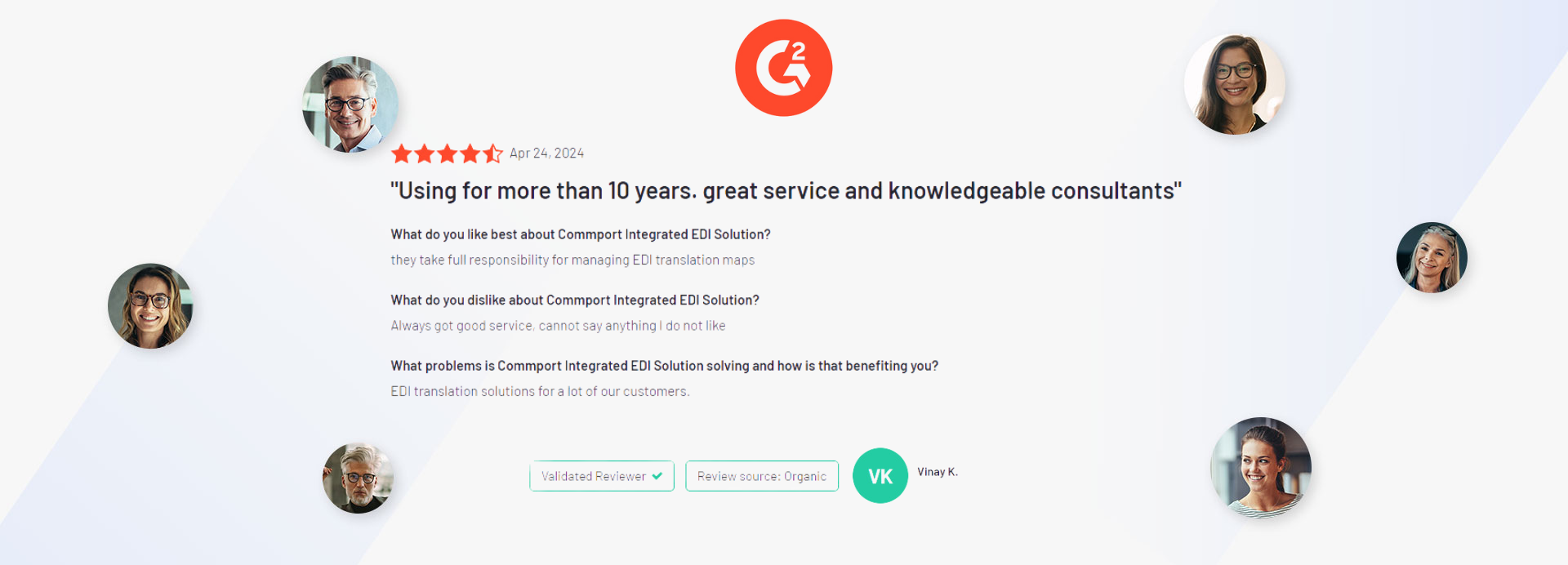

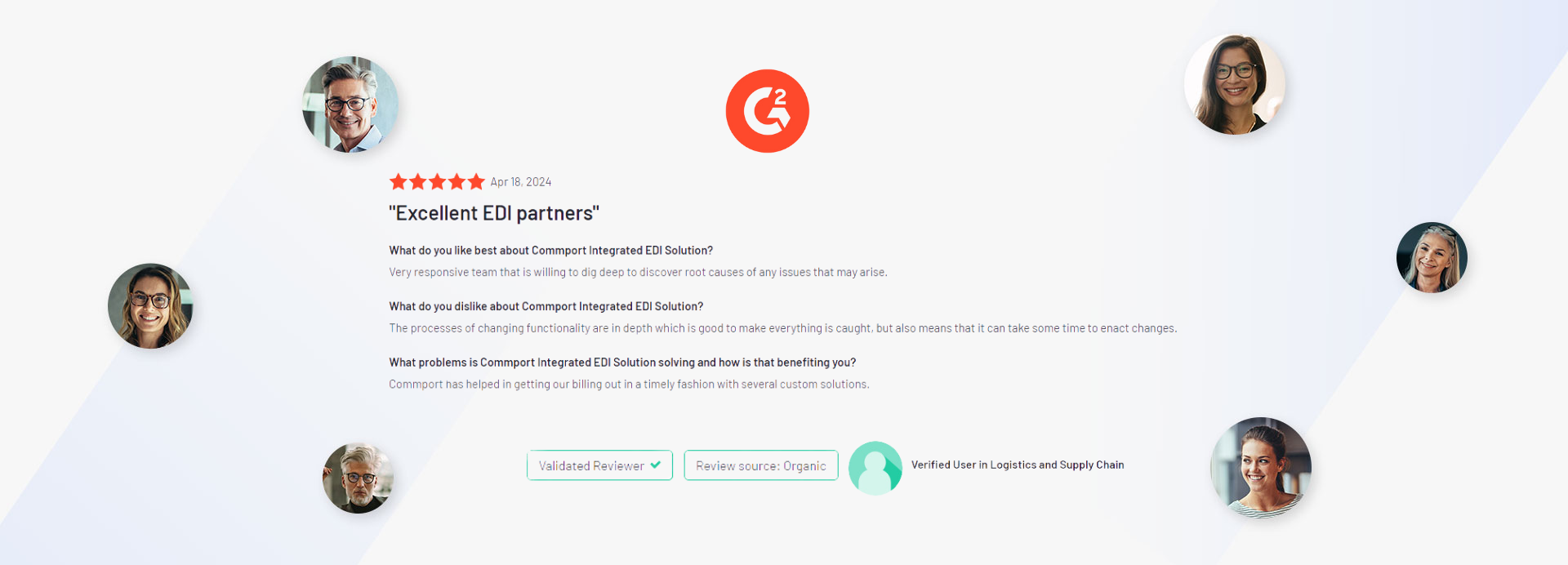

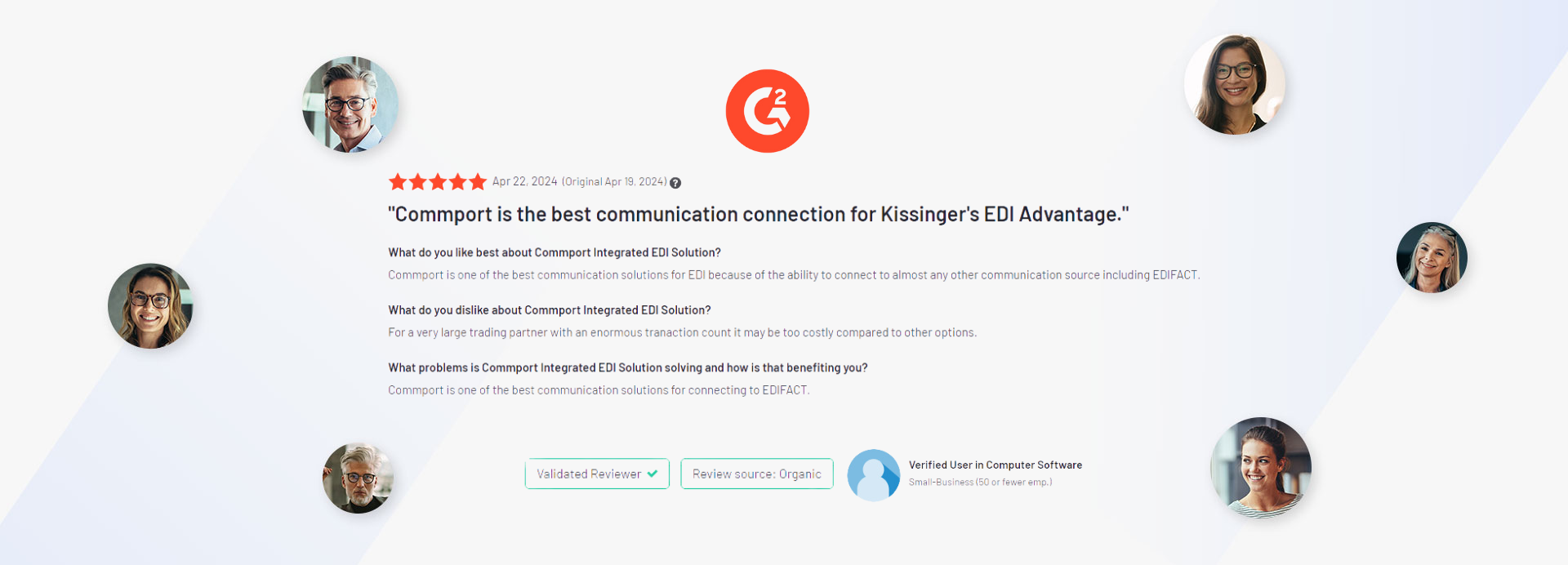
We got the goods to help you utilize your EDI services effectively. We encourage you to explore our available resources below
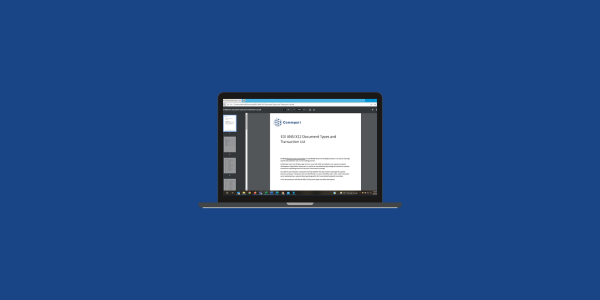
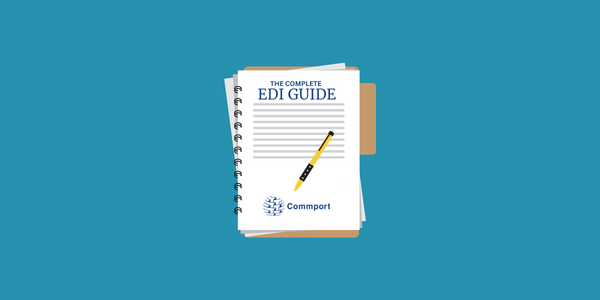

Unlock the full potential of your supply chain with our comprehensive EDI Buyer's Guide — your first step towards seamless, efficient, and error-free transactions