EDI Stands for Electronic Data Interchange It facilitates the transfer of large amounts of information in a standardized format between business partners.

EDI enables the transfer of transactional documents, such as purchase orders, invoices, and shipping notices, between businesses, suppliers, and customers in a secure and reliable manner.
The adoption of EDI has been driven by the need for businesses to improve supply chain efficiency and reduce costs. EDI automates data exchange, reducing the need for manual intervention and the risk of errors. EDI also improves relationships between trading partners, providing a more efficient and reliable way to exchange information. This leads to increased collaboration, better visibility into the supply chain, and faster response times to changes in demand.
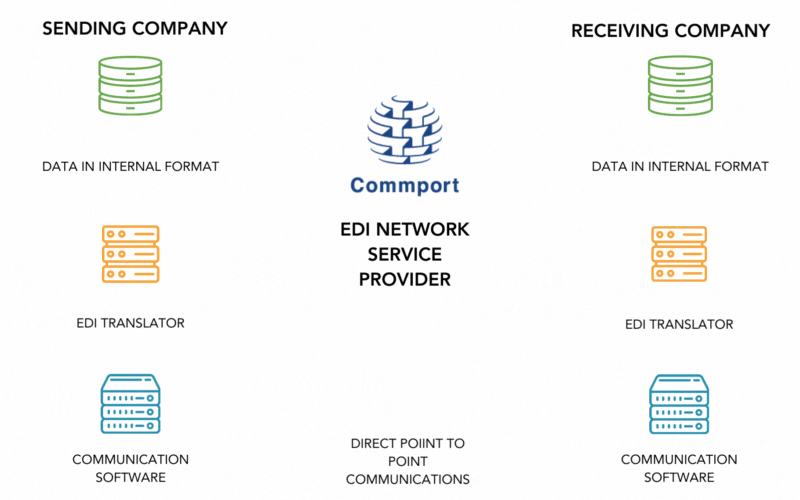
At the heart of EDI is the use of standardized data formats or schemas. These formats define how information should be structured and organized within electronic documents. Common EDI standards include ANSI X12, EDIFACT, and more. These standards ensure that both the sender and receiver understand the content of the data being exchanged.
EDI supports various types of electronic messages, often referred to as “transaction sets” or “message types.” These messages can represent a wide range of business documents, such as purchase orders, invoices, advance shipping notices (ASNs), and payment remittance advice.
Organizations typically use EDI translation software or systems to generate, send, receive, and process EDI messages. This software converts data from the organization’s internal format (e.g., a database or enterprise resource planning system) into the specified EDI format and vice versa
There are many different types of EDI systems available for integration. Here is the list of most popular ones:
Direct EDI/Point-to-Point
EDI via AS2
EDI via SFTP
EDI via FTPS
EDI via Value Added Network or EDI Service Provider
Cloud EDI
EDI Outsourcing
EDI Software
EDI uses standardized data formats that both sending and receiving systems can understand. These formats are often defined by international or industry-specific standards organizations. Two common formats are ANSI X12 and EDIFACT. These formats specify how data should be structured for various types of business documents, such as purchase orders, invoices, and shipping notices.
One of the primary benefits of EDI is automation. Instead of manually entering data from paper documents or emails into computer systems, EDI enables the seamless transfer of data directly between systems. This automation reduces the risk of errors that can occur during manual data entry, resulting in increased accuracy and efficiency.
EDI significantly reduces the need for paper-based documentation in business transactions. This not only saves costs associated with paper, printing, and postage but also contributes to environmental sustainability.
With EDI, transactions can occur in near real-time. This speed is especially valuable in industries where rapid decision-making and response times are critical, such as retail, where quick order fulfillment is essential.
Human errors in data entry can be costly and time-consuming to rectify. EDI minimizes these errors by automating data exchange, leading to more reliable and error-free transactions.
EDI systems often incorporate security measures, including encryption and authentication, to protect the confidentiality and integrity of the data being exchanged. This is particularly crucial when dealing with sensitive information like financial data or healthcare records.
In some industries, compliance with specific regulations and standards is mandatory. EDI can help businesses meet these requirements by ensuring that data is exchanged in a standardized and compliant manner.
EDI enables businesses to engage in international trade more efficiently. It allows organizations from different countries to exchange data seamlessly, overcoming language barriers and regional differences in business practices.
In supply chain management, EDI plays a pivotal role. It enables suppliers, manufacturers, distributors, and retailers to coordinate their activities seamlessly, ensuring the timely delivery of products and efficient inventory management.
While there is an initial investment in setting up EDI systems, businesses often realize significant long-term cost savings. These savings come from reduced labor costs associated with manual data entry, decreased error correction expenses, and streamlined business processes.
The adoption of EDI has seen rapid growth in the last several years. Sectors such as Manufacturing, Healthcare, Pharmaceutical, Utility & Construction and Foodservice have fully embraced and encouraged the use of EDI within their own supplier networks.
The process begins within an organization when a business document needs to be generated. This document could be a purchase order, invoice, shipping notice, or any other transactional document. It is created in the organization’s internal system or application.
Before the document can be sent via EDI, it needs to be converted into a standardized format. Common EDI standards include ANSI X12, EDIFACT, and more. Each standard specifies how data should be structured, what elements are required, and how they should be formatted.
EDI translation software, often referred to as an EDI translator or mapper, plays a crucial role. This software translates the organization’s internal document format into the chosen EDI format. It maps the data fields from the internal document to the corresponding fields in the EDI standard.
In some cases, organizations may need to enrich the data with additional information. For example, adding product codes, pricing, or shipping details. This can be done as part of the translation process.
Once the document is in the EDI format, it is ready for transmission. The organization uses secure communication protocols to send the EDI document to its trading partner. Common transmission methods include FTP (File Transfer Protocol), AS2 (Applicability Statement 2), SFTP (Secure File Transfer Protocol), or VAN (value added network).
The trading partner’s EDI system receives the transmitted document. It may pass through several layers of security and validation checks to ensure the integrity and authenticity of the received data.
Just like on the sender’s side, the receiver’s EDI system uses EDI translation software to convert the incoming EDI document into a format that can be understood by their internal systems. This translation process essentially reverses the mapping done during document creation.
The translated document is integrated into the receiving organization’s internal systems. For example, if it’s a purchase order, it may be integrated into their order processing system. This integration could trigger various actions, such as order fulfillment, inventory management, or invoice generation.
The receiving organization may send an acknowledgment, such as an EDI 997 Functional Acknowledgment, to the sender to confirm the successful receipt and processing of the document. This acknowledgment provides assurance that the transaction was completed without errors.
The data from the EDI document is now seamlessly integrated into the normal course of business operations, automating processes and reducing the need for manual intervention.
Commport offers a number of EDI solutions to help you increase your business efficiencies
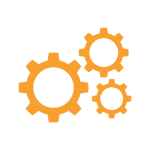
Integrate with your internal management system such as ERP, automating the processing of your EDI messages.

Empowers you to begin exchanging EDI with your trading partners today… all you need is an internet connection!
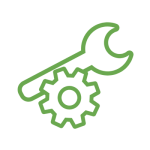
Let Commport manage ALL aspects of your EDI relationships for you (trading partners/retail partners, etc.)
The main difference between Electronic Data Interchange and simply sending email with EDI information is the set of rigorous standards involved with following the Electronic Data Interchange format. These standards were put in place to ensure that companies who use Electronic Data Interchange as their method of information transfer were being diligent about security, and conforming to the proper procedures of the protocol.
The other difference, is that Electronic Data Interchange is for the most part handled by computer systems; human intervention is usually only required when there are errors to address. In this way, it needs to follow a seamless data transfer process by which the data set being sent to the receiving machine is accepted and confirmed with no down-time.
Over time, EDI and the web began to live harmoniously. In fact, those businesses that have used EDI as their data transfer methodology have leveraged the Internet to send their EDI documents, instead of what some thought would happen: the Internet replacing EDI. If anything , the Internet has simply facilitated the transfer of EDI documents.
EDI has been used in the past primarily by automotive and retail businesses, however in the past few years, the format has been more widely adopted. Manufacturing, healthcare, pharmaceutical, utility and construction companies are good examples of EDI clients. Here are some of Commport’s trusted partners.
Basically, any type of business that deals with large amounts of identical paperwork/form data can directly benefit from adopting an EDI solution. The benefits over using a paper system are clear:
EDI solutions (Electronic Data Interchange) are designed to help you manage this massive amount of paperwork. The considerations for savings in time, potential errors from mistyped or incorrectly logged information, not to mention the impact on the environment—all of these are important considerations when you’re looking into an Edi solution for your business.
If your business model is based on having a series of processes that are labour intensive—yet completely necessary—in regards to a huge amount of work required to keep things running, then you will want to consider an EDI solution.
First of all, lay out your process for handling documents from one side of the chain to the next. What is the process? Does it require a great amount of manual intervention? Think of how many places in the process where a human agent is necessary to move the process to the next stage.
Think about how much variation exists between documents. Consider that with an EDI solution, there should be seamless migration from one system to another. The less human intervention required, the better the system will perform.
Next, identify your internal network. What are you currently using to move your processes forward? How would you benefit from having an EDI solution in place? What would it replace? Have you considered the time and energy considerations for implementing an EDI solution?
Plan out your workflow. Once your documents have been brought to a certain level, how are they to be passed to the next stage?
Once you have identified these steps, you will be that much more prepared to integrate an EDI solution to manage a lot of the legwork currently going into your document tracking and submitting process.
What type of infrastructure do you need to have in place? The great thing about modern EDI solutions (Commport offers several solutions, including EDI software solutions like CyberLiNK) you do not have to have more than an Internet connection and the proper software installed to make use of the many advantages of EDI. The nature of Commport’s solutions is to apply optimum security right out of the gate, so you don’t even have to think about it.